
How to find the URL of your post on Youtube, Facebook, Twitter & Instagram
In this article, you will discover how to get the URL links of your posts on the different social networks where SaTT is functional.
In order, to get paid for your posts in SaTT token and participate in the SaTT Advertising campaigns, you must copy the URL of your approved post on the SaTT app UI. The detailed steps are explained below.
Table of Contents
Now, let’s see where to find the URL of your post.
Find the URL of your YouTube Vidéo :
Nothing easier !
Step 1 : Sign onto your youtube channel & click on the video you made
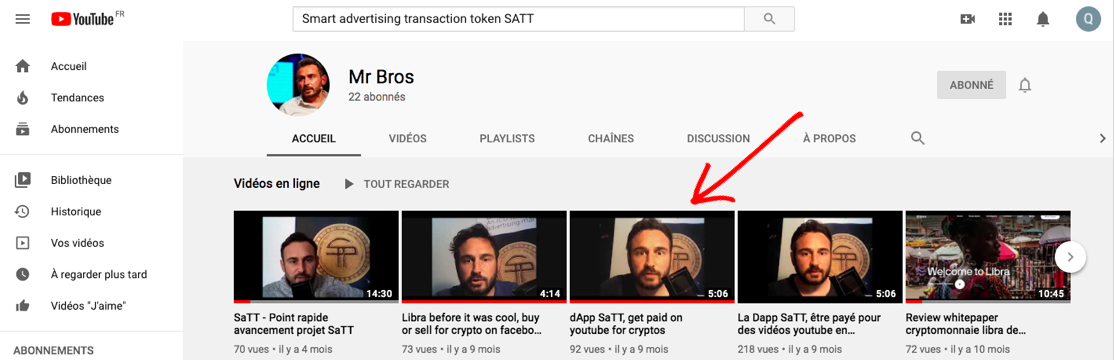
Step 2 : Copy the URL
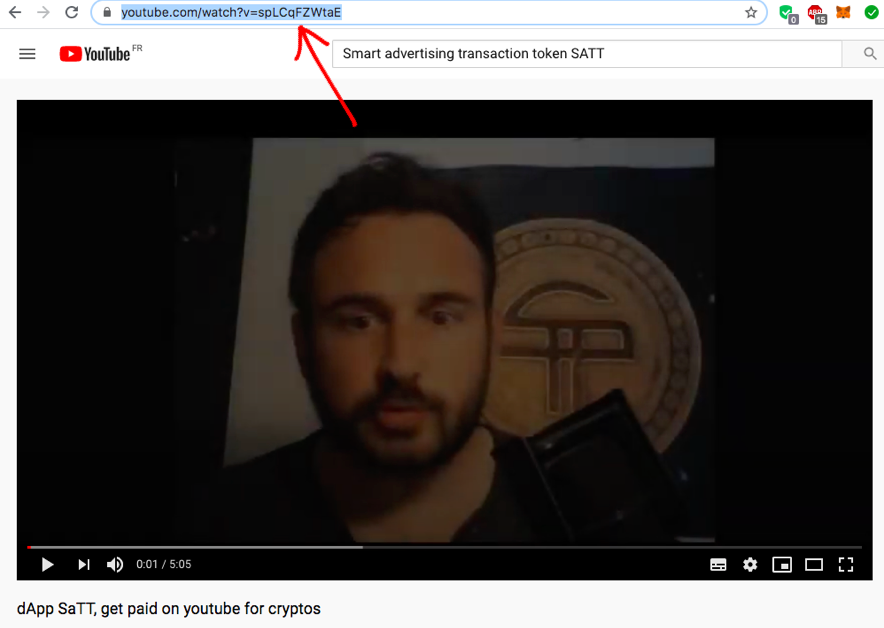
*You only need to paste this link in the SaTT Interface and wait for your post to be approved.
Find the URL of your Facebook Post
Step 1 : Navigate to your Facebook personal profile or company page
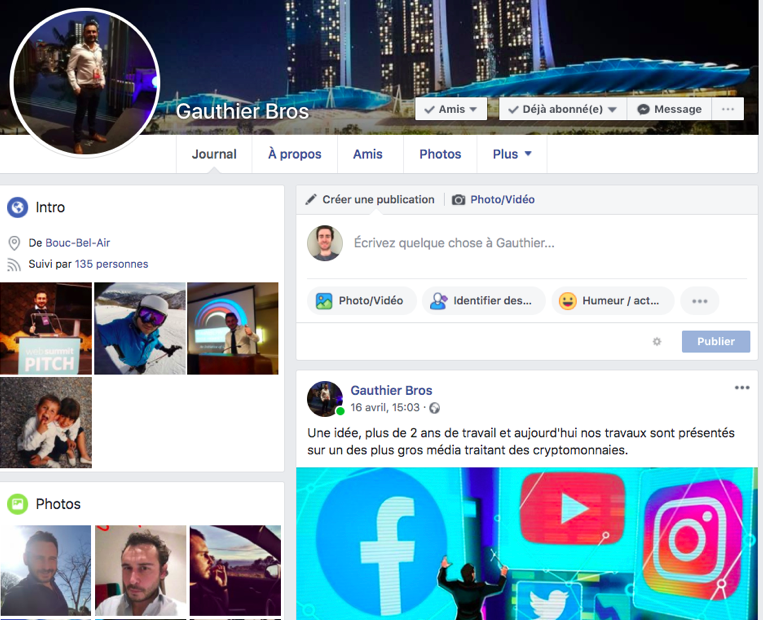
Step 2 : Click on the date & time of the post

Step 3 : Copy the URL

*You only need to paste this link in the SaTT Interface and wait for your post to be approved.
Find the URL of your twitter Post
Step 1 : Go to your twitter profile
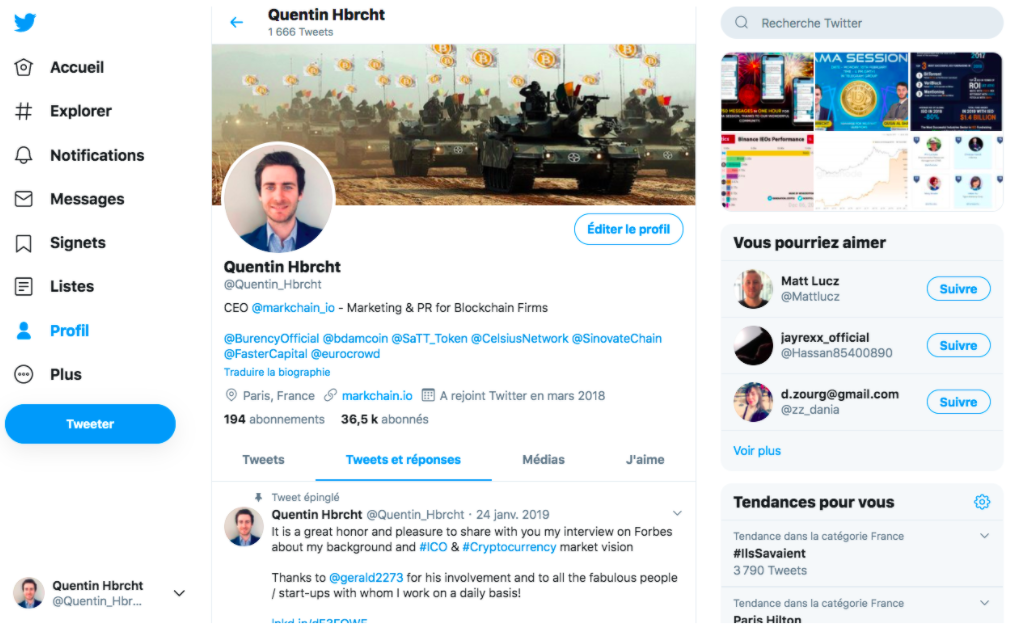
Step 2 : Click on the post from your profile
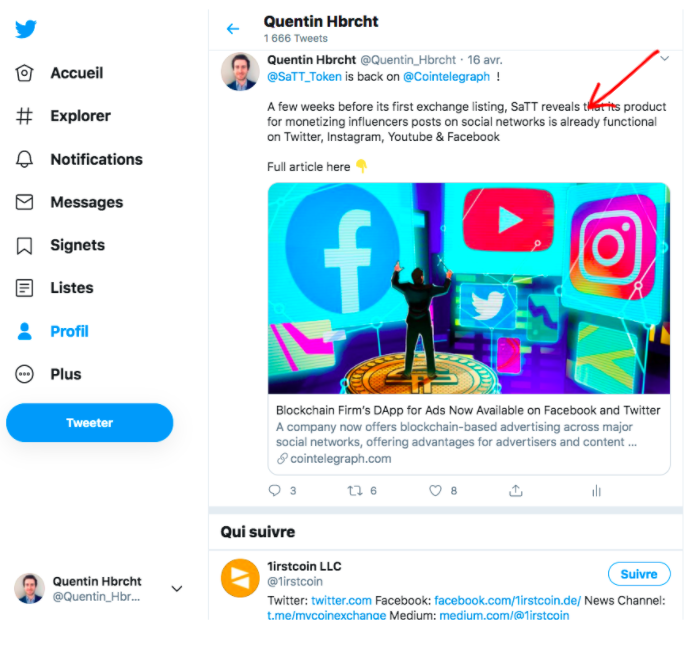
Step 3 : Copy the URL
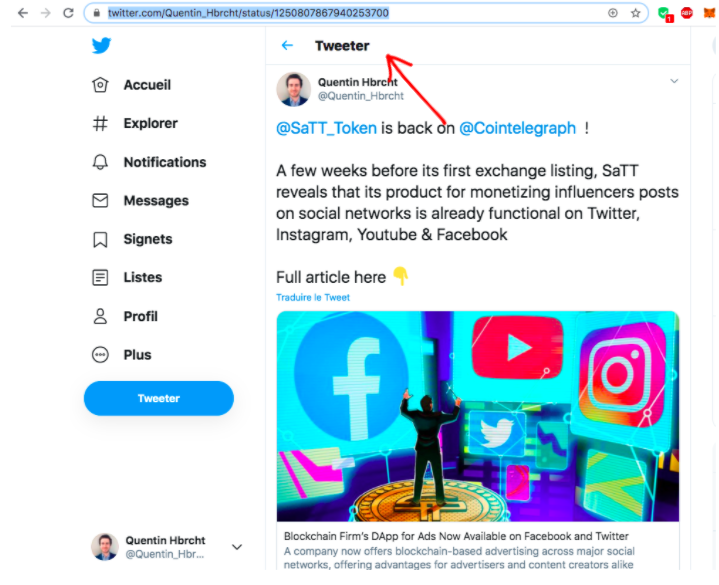
*You can now paste this link in the SaTT Interface and wait for the approval.
Find the URL of your Instagram Post
Step 1 : Go on to your Instragram Profile
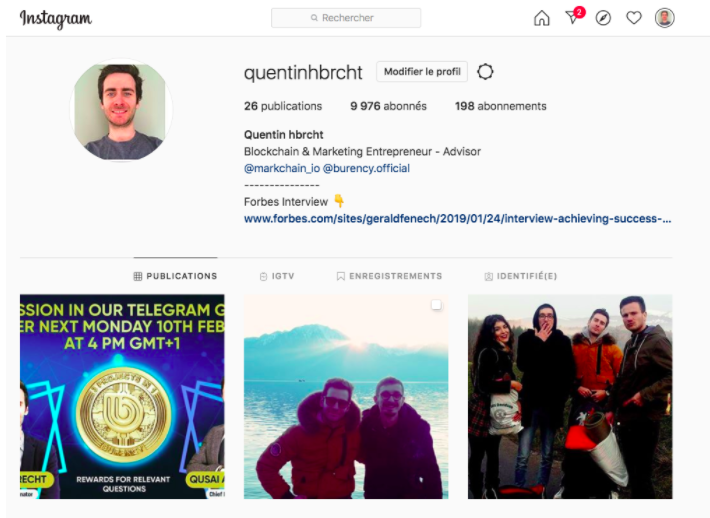
Step 2 : Click on the correct picture
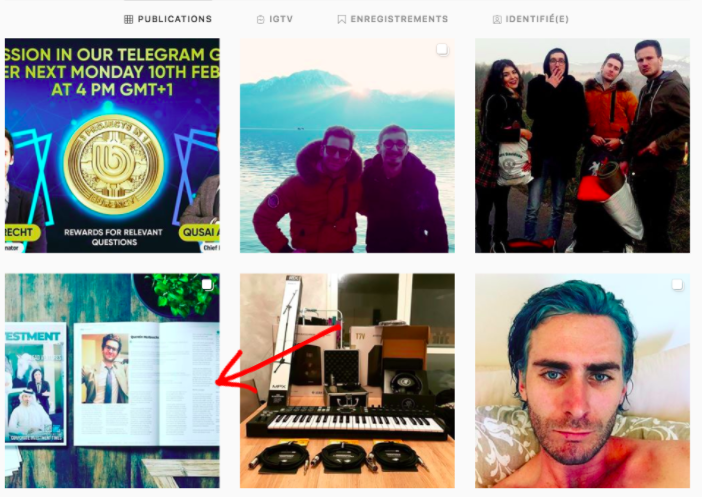
Step 3 : Copy the URL
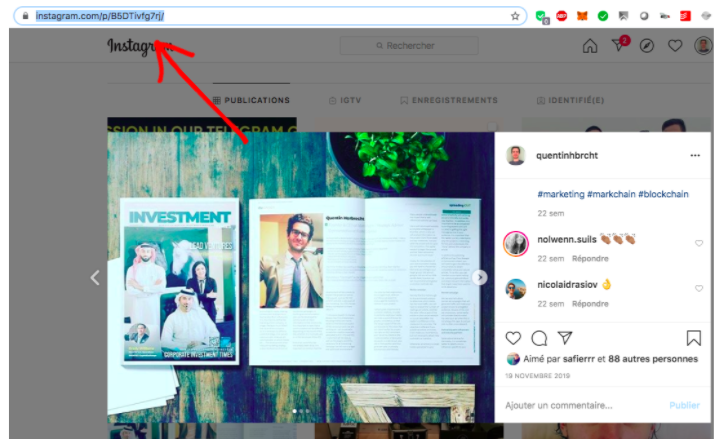
*You can now paste this link in the SaTT Interface and wait for the approval.
Voilà! Now you know how to retrieve the URL of your published posts on Youtube, Facebook, Twitter and Instagram.
Are you ready to participate in your first SaTT campaign and get paid for your posts on social networks ?




