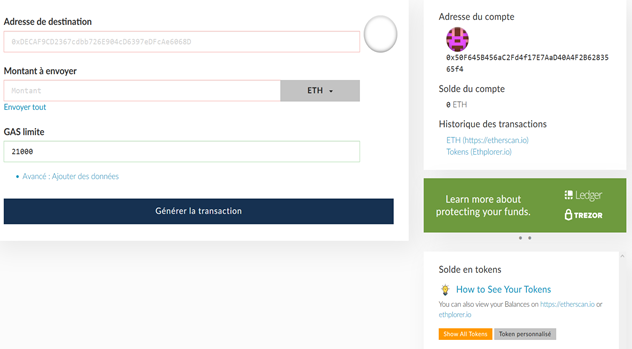Send your tokens from SaTT Wallet to MyEtherWallet
To send your tokens to your wallet, you must first add the token to MEW (MyEtherWallet). Indeed, many new cryptocurrencies are not present base on the portfolio, so you have to add them manually. To do this, go to your MEW portfolio, already created, and ready to add the token.
Once on the home page of your MEW wallet, as you can see at the bottom of the image above, click on custom token at the bottom right of your screen, to add your own tokens.
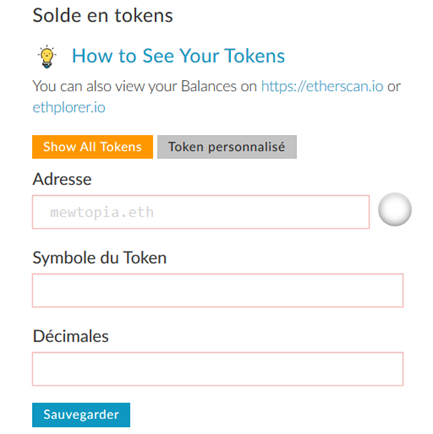
To add the token, you must enter his address which corresponds to the address of the contract, its symbol, in our case it is SaTT. And finally, it is necessary to inform the decimals. All this information can be found at https://etherscan.io/.
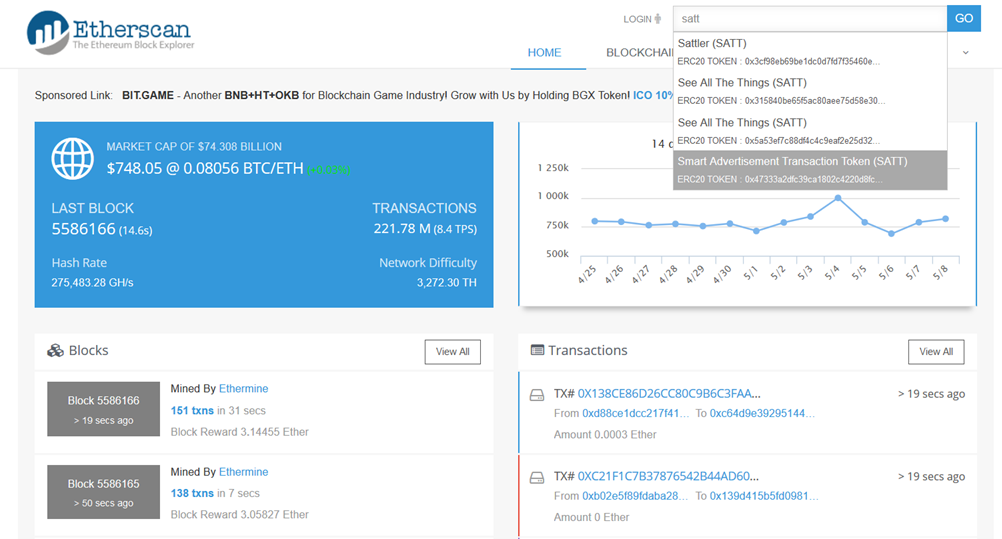
Look for the SaTT token in the search bar, as in the image and click on it. You will arrive on the token page. You can find the necessary information.
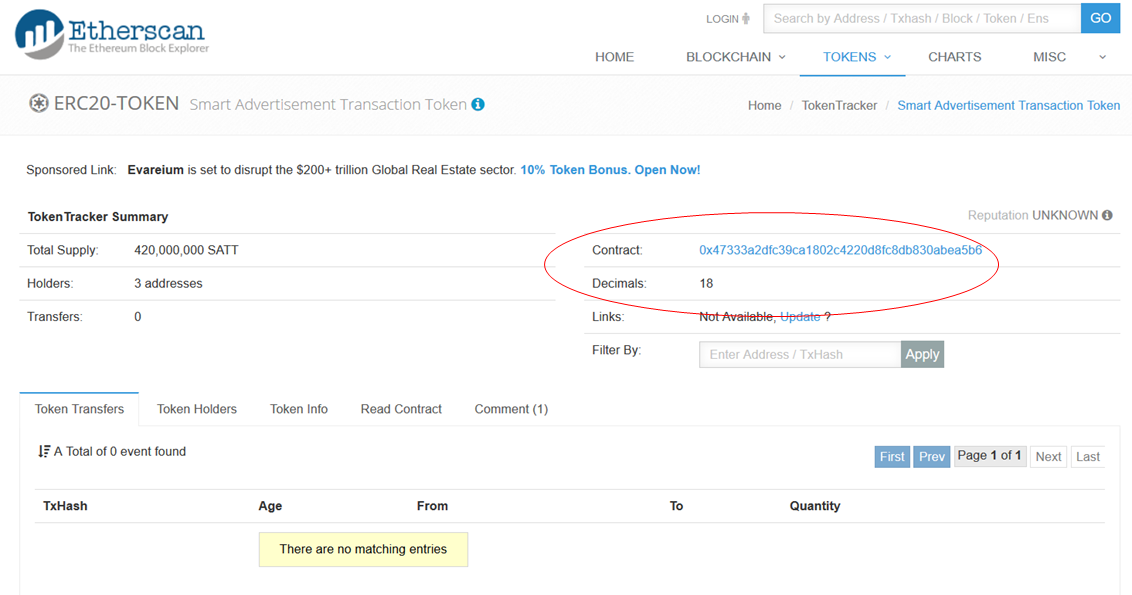
Copy and paste the information around the image, and complete the information on MEW.
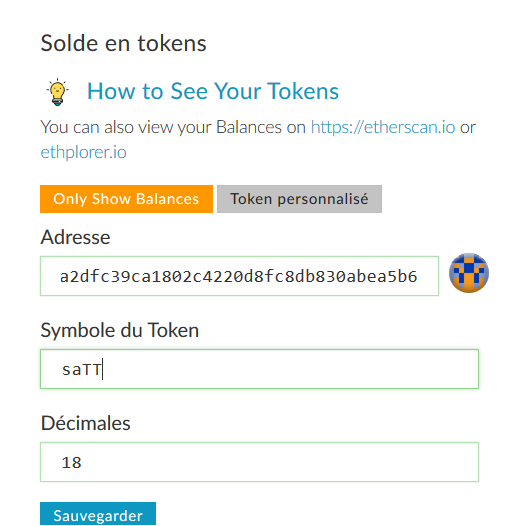
All you have to do is save. And the token is visible in MEW.
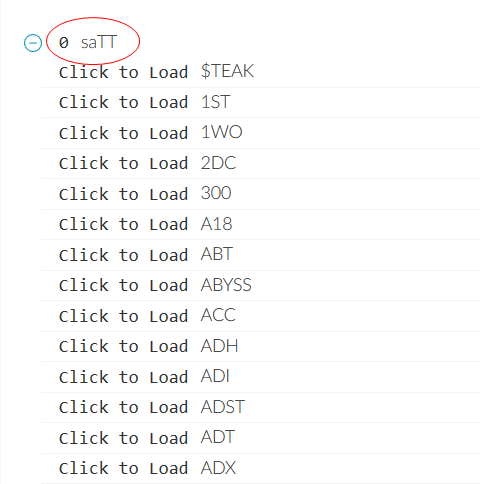
You can now send your SaTT on MEW via the website.
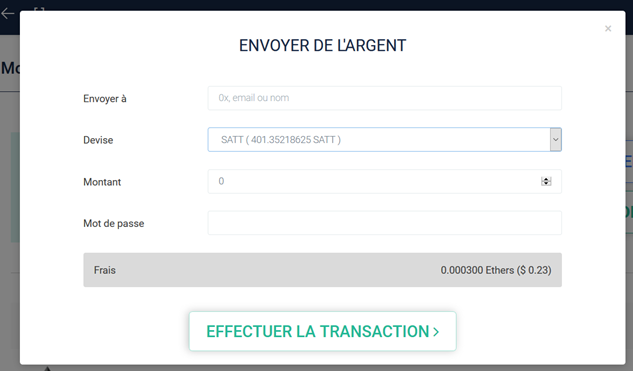
Fill in your MyEtherWallet receipt address, the amount of SaTT to send and your password for the website.
Note: Be sure to keep a few fractions of ethers for the charges.
Your SaTT number will be updated once the transaction is complete.