
We are Reopening our Transaction Password Insurance!
Table of Contents
Introduction
Feedback from the First Insurance Implementation
In November 2020, we implemented the “Transaction Password Insurance” and offered a sign-up form to our SaTT token holders.
The decision to implement this insurance offering was taken so as not to penalize our SaTT holders who have lost access to their transaction passwords. The insurance would help to recover all of the funds present in their initial wallets – both their SaTT and their SaTTv and also any other deposited cryptocurrencies.
In all, this operation:
→ was carried out for 4 weeks
→ published on all our social networks
and we:
→ processed 55 forms
→ transferred 78,039,017.37 SaTT + SaTTv
→ transferred 2.008 ETH and 0.0034 BTC
However, we were recently alerted that there were still SaTT holders who lost their passwords but did not have the opportunity to participate in this free opportunity.
The SaTT team aims to revolutionize the advertising market, to provide a tool to change the rules of the influencer marketing game, to migrate traditional advertising transactions to blockchain technology.
We feel that it is indeed a pity when we hear that some of our users are unable to use our services due to inadvertently losing their passwords or for any other reason.
Reopening of Insurance
For our first implementation, we acted in good faith towards our SaTT holders and many responded positively. Given that the “post-insurance” burn has not yet taken place, we have decided to reopen our “Transaction Password Insurance” for the last and final time.
This implementation will take place from February 12, 2020 to March 12, 2020.
We have noticed that a large number of people in our community do not bother to carefully read the explanations provided. These are very important instructions on how to correctly create the password for transactions or how to take out insurance.
At the end of this article, you will find the link to a form redirecting you to an MCQ.
The main purpose of this questionnaire is to check your full understanding of the risks involved and engage your full attention throughout our explanations.
10 questions will be asked randomly. If all of your answers are correct, you will receive the form to subscribe to our “Transaction Password Insurance”. Otherwise, you will have to start the MCQ again.
No worries, even though we insist on the educational aspect of our approach, you will ultimately still be able to subscribe to our insurance and recover your funds. We just want to emphasize the importance of being aware of how things work and this is also part of SaTT community building.
This article will be organized as follows:
- A SaTT lexicon allowing you to better understand certain terms
- A list of important and frequently asked questions and answers
- Help to explain how to choose the correct transaction password
- A reminder of the procedure to create an account
- How to test your transaction password
- An alert warning on taking out insurance
- The MCQ
Are you ready? Yes? Let’s go!
1. SaTT Glossary
This glossary will provide simple definitions of each technical term encountered throughout the article.
Login Password:
If you have chosen to register by email, this is the password allowing you to connect to the SaTT site and therefore to your SaTT account.
This can be modified via the login page or via your profile.
It will be accompanied by this logo ![]() .
.
Keystore.json:
This is a file that represents your entire wallet. It is generated and encrypted with your transaction password. This means that your wallet, and therefore your transaction password, is directly linked to the blockchain, independent of the satt.atayen.us platform.
Our platform only allows you to decrypt the keystore.json file and read it using your transaction password.
Transaction Password:
This is the password allowing you to perform any type of transaction on your SaTT account. It can also export your wallet to an external portfolio manager (MetaMask, TrustWallet).
It will be accompanied by this logo ![]() .
.
We do not save your transaction password, and it can NEVER be changed !
2. Questions & Answers
What is the transaction password?
When creating your SaTT wallet, you are asked to configure a password to secure your transactions.
The transaction password must be different from your login password!
This password, which is required when you want to make a transaction or export your wallet, is called a transaction password.
This is a security measure to ensure that no one can transact with your account.
Whether after having stolen your login details, or if you have left your account open on your phone or your computer.
Why is your transaction password not saved?
Simply to secure your wallet! The safety of our users is a major issue for Atayen.
You will easily see that every year, platforms are hacked, with the sole aim of embezzling funds from user accounts.
So what is the difference with our platform?
To counter the above mentioned problem, we provide two separate accounts:
→ A SaTT account for your personal profile which also is also your login method (through Google / Facebook / Telegram / or Email + your connection password ![]() )
)
→ A blockchain account which corresponds to your funds, with your keystore.json and your transaction password ![]() .
.
The method to link these two accounts:
Our platform! It allows you to make a link between your SaTT account and your blockchain account by decrypting the keystore.json file using your transaction password.
Why keep your transaction password safe?
For the blockchain account, the transaction password is not stored anywhere, you are the only holder, you are the bank!
This is why it is important to store it in a safe place, where only you have the access!
This password is neither renewable nor recoverable.
What other security risks can I face?
There is only one way to hack your account: steal the keystore.json, and do a bruteforce attack on the password.
A bruteforce attack is about trying all possible combinations in the shortest possible time.
3. How to choose the right transaction password?
Caution : We do not recommend that you use a password manager such as Dashlane, those present on your browsers or smartphones. Indeed, there is a risk of overwriting your transaction password because managers are not used to managing several passwords for a single site.
To avoid a “bruteforce” attack, there is only one solution!
The longer your transaction password is and the more different types of characters it contains, the more difficult your wallet will be to hack, possibly even tamper-proof.
Construction of a highly secure transaction password:
→ 8 to 18 characters,
→ Include numbers,
→ Include upper and lower case letters,
→ Include special characters,
→ Do not include your username.
Here are some examples:
u.9aQ9Bq5> v4.H! W
i% 2 + N_hH5mD67} Ex
g / s8) 4W3D9mX. ~ Qa
8@PU.7h [Hvcb & E65
-Fa8Y / 6A4P9? Wj * z
If you still don’t know how to put a good password together, please search “Password Generator” on Google. It will solve your password configuration problem.
From now on, we hope you understand:
→ the importance of creating a secure transaction password,
→ the importance of keeping this transaction password in a safe place.
4. Return to the account creation procedure
Step 1: Registration and creation of your SaTT account
Go to the SaTT website.
You can then create a wallet:
→ either by using your email,
→ or from an additional account (Google, Facebook or Telegram) .
In case of registration by email, we will ask you to choose a password first, this is the login password ![]() .
.
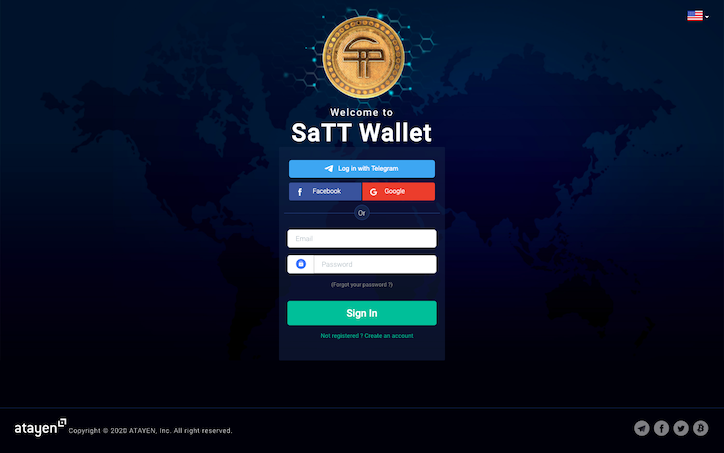
Step 2: Create your account on the blockchain
In this step, you will put everything you have just learned into practice.
You will have to:
- insert your transaction password , then enter it again.
- check 4 boxes that certify that you:
→ are aware of losing all of your funds if you lose your password,
→ are aware of the fact that no one will be able to recover your password if you lose it or if you forget it,
→ certify having written or recorded your password on a medium other than this computer or smartphone,
→ understand that it will be impossible to delete your wallet from the blockchain.
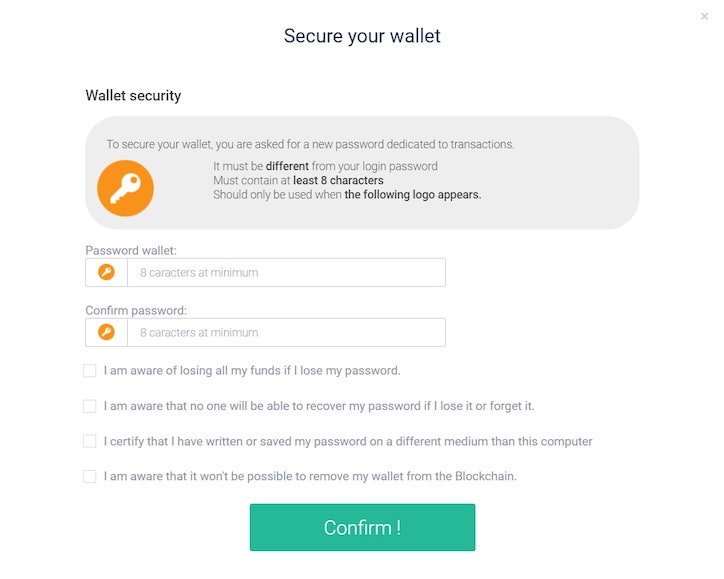
Step 3: Your wallet is generated
Congratulations, you have access to your wallet functions!
Keep your transaction password safe and accessible.
5. How to test your transaction password ?
To test your password, you can go to the “wallet security” tab of your profile. Then click on “export mnemo phrase”, you can test your transaction password as many times as you want.
If a document downloads, this is the correct one. Keep this file safe and carefully write down the password you entered previously.
You don’t have to follow the end of our tutorial.
Please note, this file is confidential, you must not send it to anyone.
Is your transaction password still not working ? Follow the end of our article!
6. Alert!
⚠️Please be aware that only one form is available per person, and therefore ANY FORM COMPLETED IN AN INCORRECT MANNER WILL BE REJECTED.
Before taking your MCQ and being able to subscribe to the “Transaction Password Insurance” form, we explain how to fill it:
→ The first email inserted is the one required to process your form
→ The second email is the one linked to your SaTT account (pay attention to the Google / Facebook / Telegram login email)
→ Your data must be carefully filled in
→ The handwritten text must be properly completed and then signed
→ The video requirements must be respected
→ For the new wallet address where your funds will be transferred, you can create a new SaTT account (with a different email address) or create an account on a portfolio manager such as MetaMask or TrustWallet. ⚠️ The new wallet MUST support SaTT!
7. The MCQ
As indicated in the introduction of this article, you will have to complete an MCQ which will confirm that you are now aware of the importance of the security of your wallet and the importance of your transaction password.
This MCQ is not a trap – we have provided you with all the relevant information in this article!
If you get a perfect score on this MCQ, you will receive the Transaction Password Insurance form via the email you sent us.
If necessary, you will have to repeat the MCQ in order to obtain a perfect score.
It is no longer possible to participate in the insurance as it ended the 12 March 2021 as announced
A question? A suggestion? Ask us directly on our Facebook page or our French Telegram community here: https://t.me/satttoken





