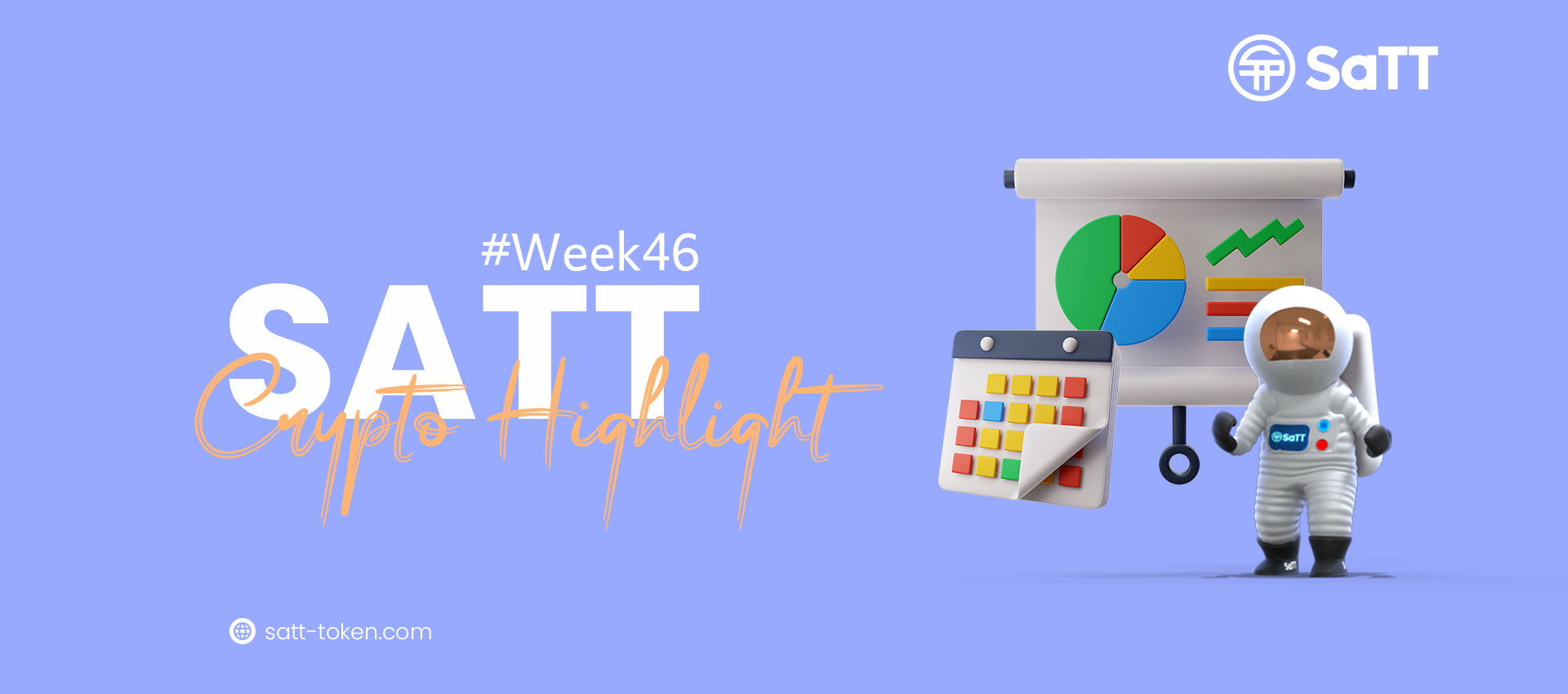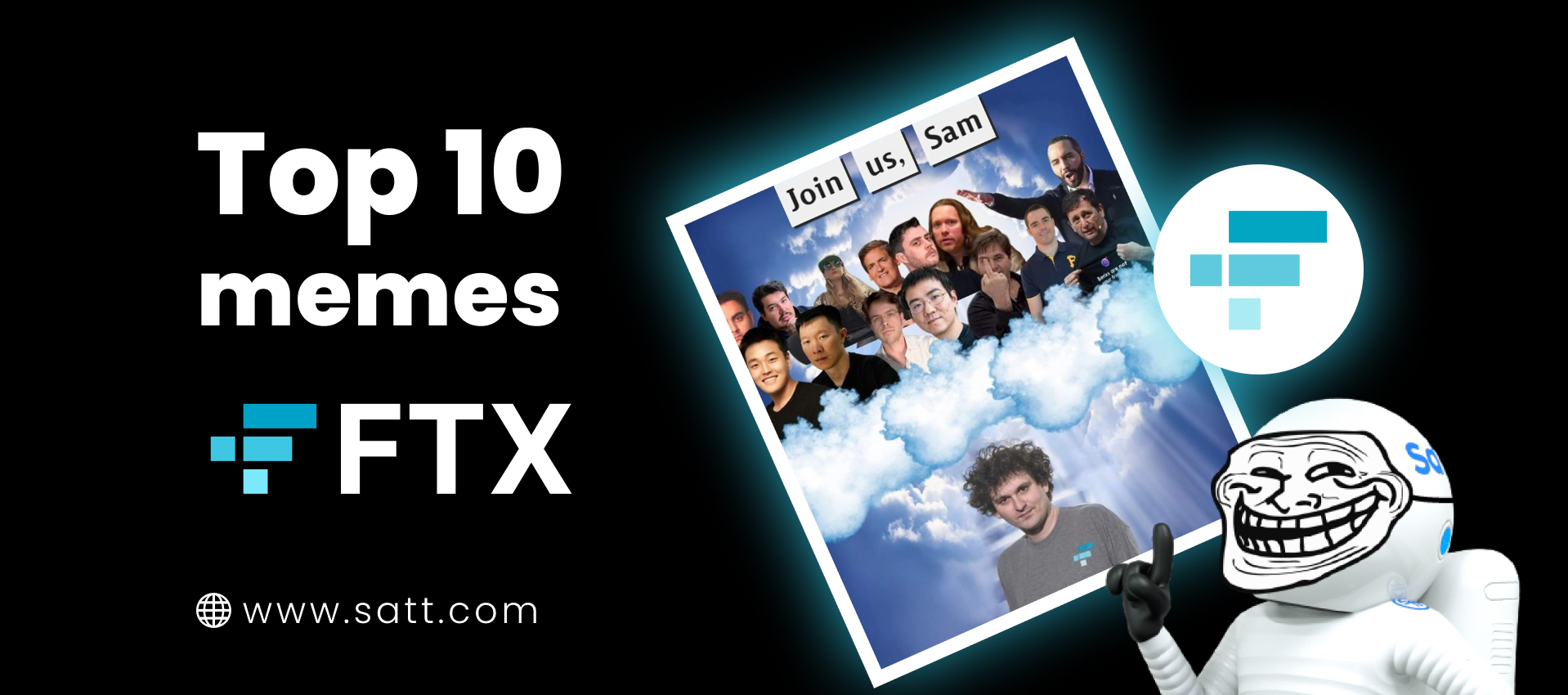How to read transaction details with Etherscan
So, the other day, a friend of mine received some Ether and some SaTT tokens and wanted to see the info of that transaction. Being a newbie to everything crypto-related, he didn’t really know what to do. So I guided him and then I decided to share that with you through this article.
As a start, I advised my friend to use Etherscan.
Etherscan is the most notorious block explorer of the Ethereum blockchain.
It is simply a search engine to verify transactions. It’s a great tool to see if your transaction went through.
Table of Contents
WHAT IS IT?
Etherscan acts like a third party through which you can look up, verify and validate your transactions. It is mainly a read-only interface to the Ethereum blockchain. Thus, it won’t be able to interfere with your private or public keys and will only monitor the transaction’s info.
It is a great tool to explore the Ethereum public ledger blockchain and see different transactions. Etherscan exists as an independent entity and is not funded by the Ethereum foundation.
HOW TO USE IT?
Ether transaction
Etherscan makes you able to check the status of your transaction, the amount of gas used, the number of block confirmations etc. To see your transaction’s info, look up its hash on Etherscan.
Let’s take his Ether transaction as an example:

1.Transaction hash:
This is basically the transaction’s ID, a unique identifier for every single transaction.
2.Status:
This indicated the status of the transaction. It makes you see if the transaction was successful or not. In our case, it was. But this status can also be “pending” or “fail”(due to a gas shortage for example).



3.From and To:
These sections indicate the addresses from and to which the transaction has been made.
4.Value:
The amount of Ether sent and its value in USD. Here it is equal to 0.005 Ether.
5.Transaction fee:
This is how much that transaction costs (transaction fee=gas cost * gas used)
6.Gas limit, gas used by transaction and gas price:
This section shows the maximum amount of gas the sender is willing to buy for the transaction, the actual amount of gas used and the price of gas in Ether (One Gwei is 10^-9 Ether).
To know more about gas, check out this article.
7.Nonce:
A number that represents the number of transactions the sender’s account has made on the network. It increases with every transaction. Here you can see that the user who sent the SaTT tokens to my friend has made 102 transactions.
ERC-20 token transaction
For a not yet listed token, the transaction info on Etherscan would look like this:

The difference between this transaction and the first one is that the value for this one is 0 Ether since we are sending SaTT Tokens. You can see the exact amount of tokens sent in the “Tokens Transferred” section (here it is 200 SaTT Tokens).
You may be asking questions about Input Data.

To decode it, just click on “View Input As”

This way, you can see the details of your transaction as well as millions of other public transactions on the network!