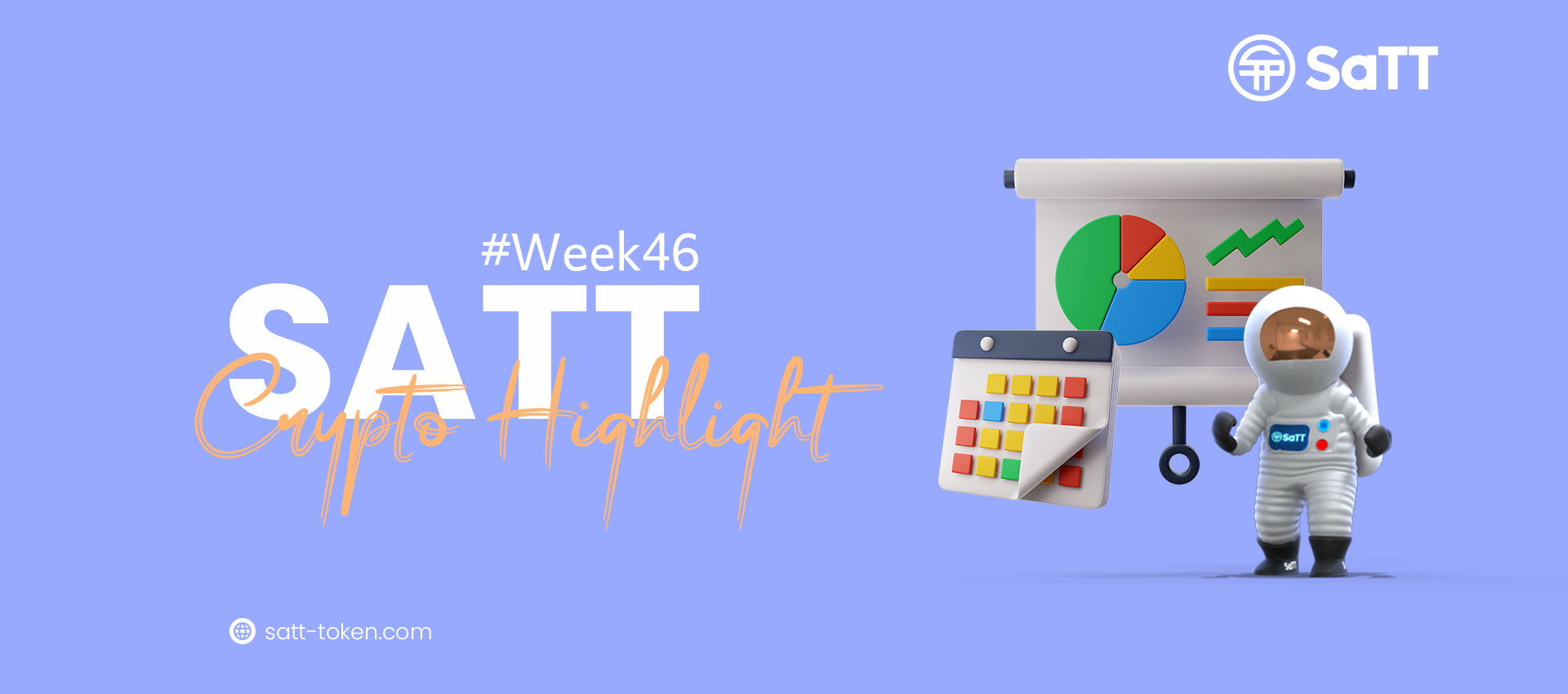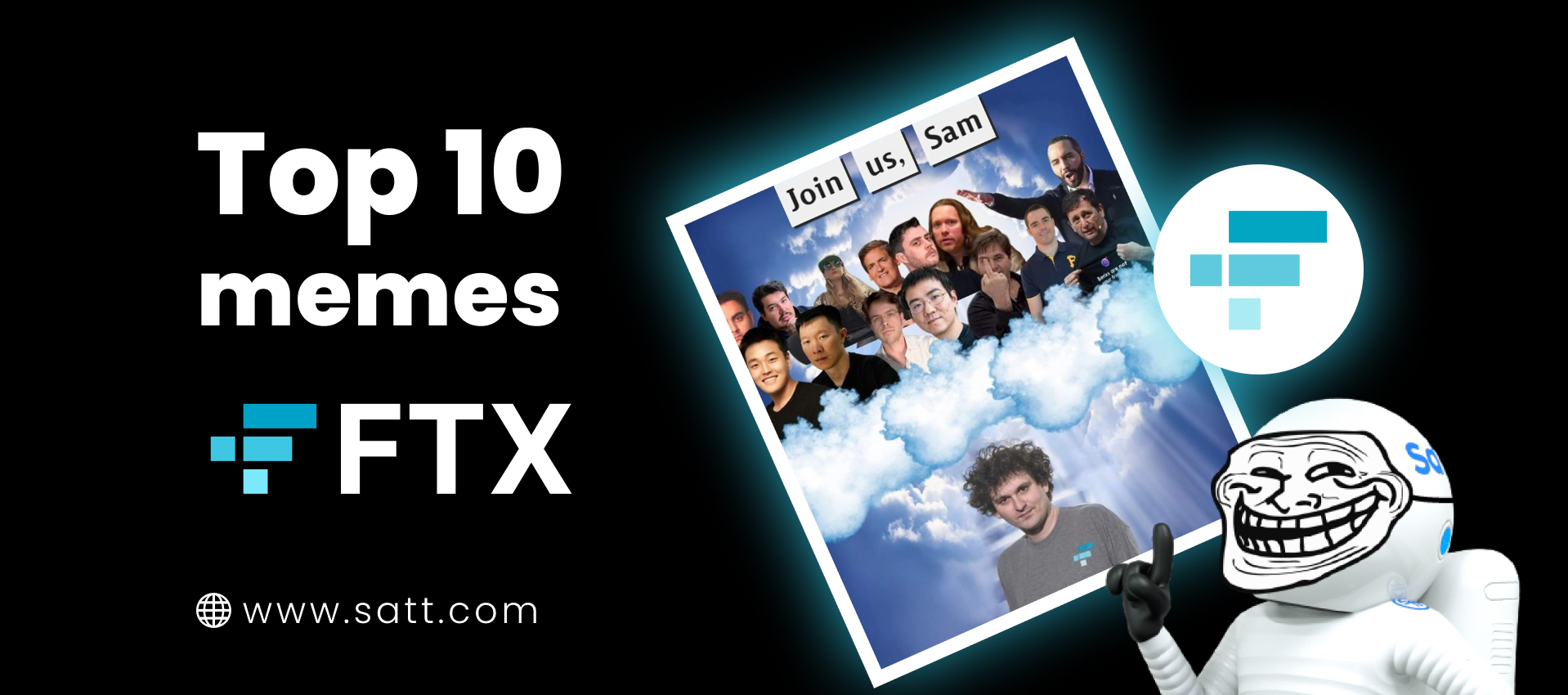How To Mine Ethereum In 2022– 5 Minute Guide
In 2019, we had made an article about the material in order to mine Ethereum. Here is an update 2022, We will talk about how to mine for Ethereum in 2022.
The Ledger Nano X and Nano S are what are called “hardware wallets.” They store your coins offline, which is safer. They are more advanced, but I would recommend getting one of these at some point if you don’t already have one. If you want to store your coins on your desktop and on your phone, the Atomic Wallet is a great option.
You can also see your coins on your desktop, but they are on the blockchain and stuff, so it’s safer and harder for people to get your coins if you have one of these.
But to keep this tutorial simple, just go download a desktop and mobile wallet if you are new to this, and this is what we’re going to use to get our Ethereum address.
Table of Contents
How to choose a graphics card?
Next, you need to go to minerstat.com/hardware/GPUs, and you can see how much money you will make per day from your graphics card.
I’m running eight of these, and I make about $100 per day because I have eight, so 18 times eight in my currency is about $150 per day.
Find your graphics card or GPU in this list, and you’ll see how much money you’ll make on average every single day from one card. It’s very easy to do, and all you have to do is just make an account. Now what?
Hover over the right tab, and you’ll see an access key. Copy this access key because you’ll need it every time you want to log in.
It’s free to have one worker and start mining. You can upgrade, but you don’t have to. Go to add a new worker. What you want to do is name your workout. You can name it whatever you want. Then you want to choose the type of graphics card you have.
I’m going to use NVidia. Then you want to choose your operating system. I’m going to use Windows. Then you just want to leave everything as it is and click “Add Worker.”
This is the easiest way to set everything up because it’s all done for you. Let’s start by going to the address editor.
We’ll do things in a different way but go to the address editor first. I’m going to leave everything as it is. You shouldn’t need to change anything because it will automatically fill in the best mining pools.
For the ball section, leave everything as it is.
For the wallet section, Click on the wallet and delete all of these addresses to keep things simple.
So, in your wallet, you’ll have an address where you can send your Ethereum.
Once you have that address, you can edit this section and type in the address you were given. Then, click “Save,” and the donation tab will disappear, and your address will be in there.
You can easily find it by typing it in a box that is opened but make sure it is the right one and that the mining pool is correct too.
Then on the wallet, all you have to do is choose the wallet address we put in.
Then, if you want, you can put in your electricity cost. For example, you might pay, I don’t know, 0.2 cents per kilowatt or whatever you want.
So, if you want, you can figure out how much your electricity costs you, and then you can put it in here. It says temperature, fans, power usage, and hash rate.
This information might not show up right away; it could take a day or two.
But I want to show you something else. Go to balance monitoring. If you don’t have this option, it should show up after a few days, or it might be in the upgrade. This is how you can check your balance.
What you want to do is go to add a new pool and choose the pool that you’re in. Then you want to put in your wallet address right here.
This is a new address that we just put in. It has the payouts, and we just got paid today. It shows you all the information based on your address, and you can uncheck it by clicking on the box. It also has my hash rate and all the information I need to see.
I can see my worker down here, so this is a good place to go to check on your address and see if it’s working and things like that.
How Long Does It Take To Mine 1 Ethereum?
At the moment, it takes around 7.5 days to mine Ethereum at a hash rate or hashing power of 500 mh/s using an NVIDIA GTX 3090 that hashes at approximately 500MH/s. It should take a great deal longer with a GPU that hashes at a rate of around 28.2 MH/S.
Is It Worth It To Mine Ethereum?
Mining digital currencies such as Bitcoin and Ether may still be beneficial if the miner is experienced and skilled enough. Be sure to take advantage of affordable power and invest in high-quality hardware. After you have mined the greatest cryptocurrencies, it is feasible to further improve the money you have made.
Is ETH Mining Profitable In 2022?
Mining during the course of 2021 and into the early part of 2022, Ethereum earned an ever-increasing amount of money, with earnings virtually tripling within the span of a single month. The process of mining cryptocurrencies involves a computer working to solve complex logic problems in order to validate transactions on a distributed ledger called a blockchain.
For more information on the subject, you can contact us and let us help you out!