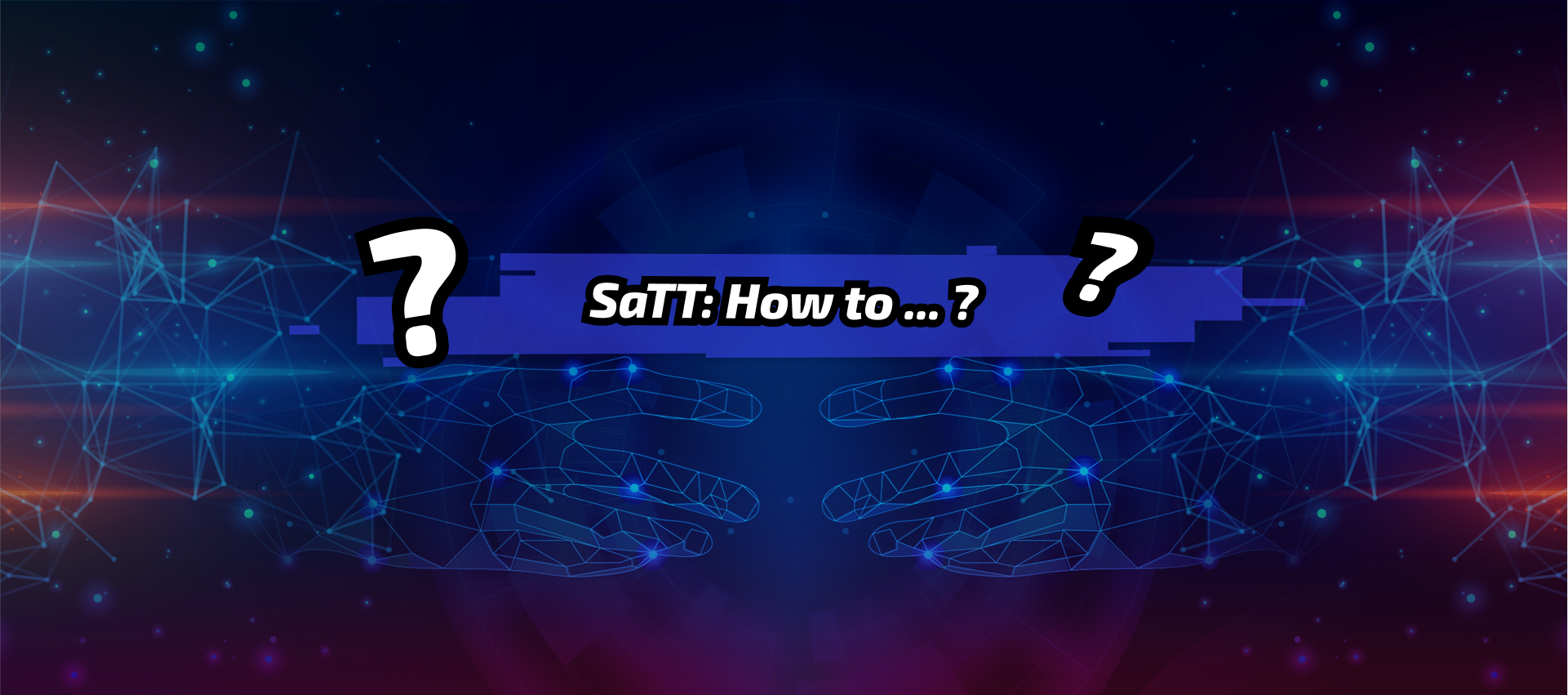Airdrop SaTT Holder
In order to best answer each of your questions, here is a complete summary of the SaTT Holder airdrop!
If any of your questions are not included in this summary, please let us know on one of our different networks.
Table of Contents
What is snapshot?
The snapshot is a “photograph” taken on a specific date of all addresses holding SaTTs.
What is this date then?
It will be carried out on March 12, 2021, 2pm GMT+01:00.
And when will the airdrop be done?
Distribution will begin from Monday March 15, 2021.
What will I receive?
You will receive 5% of your SaTT bag in SaTT BEP20.
Okay, but between the SaTT ERC20 and the SaTT BEP20, which one is valid?
You will benefit from the airdrop, whether your SaTT are ERC20 or BEP20!
My SaTT ERC20 or BEP20 are on the SaTT website, is it okay?
Yes, your SaTT will be counted, you don’t have to do anything on your side!
My SaTT ERC20 or BEP20 are on MetaMask or Trust Wallet or etc. Will I benefit from it?
Yes, if your funds in a so-called “no-custodial” portfolio (of which you hold the private key) your SaTT will be well accounted for!
If I have WSaTT, can I benefit from them?
No, WSaTT holders are not eligible.
I have WSaTT, how can I benefit from them?
⚠️ Before you want to benefit from it, it is important to analyze the amount of the costs of a possible transfer!
If after examining the transfer cost you want to take advantage of it, you will have to “unwrapped” your WSaTT in SaTT.
We therefore invite you to go to the part: How to “unwrapped” the WSATT in SATT of our tutorial
My SaTT are on ProBit (or WhiteBit or BW or CoinsBit), will I be able to benefit from it?
No, SaTT held on one of these platforms are not counted.
I am in the case of the previous answer, how can I benefit from it?
⚠️ Before you want to benefit from it, it is important to analyze the amount of the costs of a possible transfer!
If after examining the transfer cost you want to take advantage of it, you will have to transfer your SaTT to one of the 4 options below:
- Your SaTT wallet
- MetaMask
- Trust Wallet
- Another “no-custodial” portfolio
1) Your SaTT wallet
Log in to your SaTT account
→ Copy the address of your wallet (beginning with 0x …)
→ Go to the exchange where your SaTT are located
→ Make sure you have the amount necessary to pay the transaction fee
→ Go to the [Withdrawal] part of the exchange
→ Select the SaTT
→ Paste the address of your previously copied SaTT wallet
→ Perform the transfer
2) MetaMask
Reminder:
→ SaTT ERC20 (contract:0xdf49c9f599a0a9049d97cff34d0c30e468987389) = ERC20 network = ETH fees
→ SaTT BEP20 (contract:0x448bee2d93be708b54ee6353a7cc35c4933f1156) = BEP20 network = BNB fees
We advise you to link your SaTT wallet directly to MetaMask for ease!
To do this, follow our first tutorial that will explain how to register on MetaMask and how to add the SaTT ERC20
→ Copy the address of your wallet at the top of your MetaMask window. It will therefore correspond to your SaTT wallet address (starting with 0x…). Remember to check!
→ Go to the exchange where your SaTTs are located
→ Make sure you have the amount necessary to pay the transaction fee
→ Go to the [Withdrawal] part of the exchange
→ Select the SaTT
→ Paste the address of your previously copied SaTT wallet
→ Perform the transfer
In order to see the SaTT BEP20 distributed during the Airdrop, you will also need to follow our second tutorial that will explain how to configure MetaMask for the Binance Smart Chain and how to add the SaTT BEP20 to it
3) Trust Wallet
Reminder:
→ SaTT ERC20 (contract:0xdf49c9f599a0a9049d97cff34d0c30e468987389) = ERC20 network = ETH fees
→ SaTT BEP20 (contract:0x448bee2d93be708b54ee6353a7cc35c4933f1156) = BEP20 network = BNB fees
We advise you to link your SaTT wallet directly to Trust Wallet for ease!
To do this, follow our first tutorial that will explain how to download Trust Wallet and how to add the SaTT ERC20
→ Go to your SaTT ERC20 wallet, then click on “Receive”, then click on “Copy”. This address will therefore correspond to your SaTT wallet address (starting with 0x…). Remember to check!
→ Go to the exchange where your SaTTs are located
→ Make sure you have the amount necessary to pay the transaction fee
→ Go to the [Withdrawal] part of the exchange
→ Select the SaTT
→ Paste the address of your previously copied SaTT wallet
→ Perform the transfer
In order to see the SaTT BEP20 distributed during the Airdrop, you will also have to follow the first two steps of our second tutorial that will explain how to configure Trust Wallet for the Binance Smart Chain and how to add the SaTT BEP20 to it.
4) Another “no-custodial” portfolio
Reminder:
→ SaTT ERC20 (contract:0xdf49c9f599a0a9049d97cff34d0c30e468987389) = ERC20 network = ETH fees
→ SaTT BEP20 (contract:0x448bee2d93be708b54ee6353a7cc35c4933f1156) = BEP20 network = BNB fees
We invite you to follow the official tutorials of each “no-custodial” portfolio available on the Internet, then follow the different steps below:
→ Copy the address of your wallet that must match your SaTT portfolio address. Remember to check!
→ Go to the exchange where your SaTT is located
→ Make sure you have the amount necessary to pay the transaction fee
→ Go to the [Withdrawal] part of the exchange
→ Select the SaTT
→ Paste the address of your previously copied SaTT wallet
→ Perform the transfer