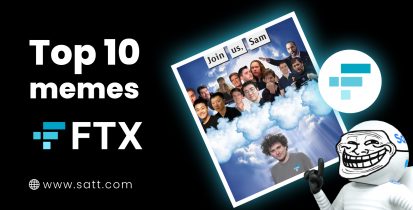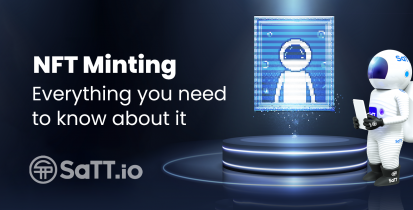A Guide To Crypto Slang: 19 Terms Every Beginner Should Know
IntroductionAre you new to the world of cryptocurrency? There's a lot to
Crypto News Week #46 – Metamask Launch New Bridge Aggregator
FTX meltdown, Ether turns deflationary, Metamask launches Bridge Aggregator, New York Fed
Top 10 memes about FTX’s fall
The SaTT team is of course very sad about this misfortune that
Top 5 Web3 Startups to Follow in 2022
To start, Web3 was introduced as an alternative to Web2. It was
Crypto News Week #45 – Polygon makes a giant leap forward with Meta and JPMorgan
Polygon taps Meta & JPMorgan, Deribits suffers exploit, Microsoft invests in Wemade,
SaTT: the SocialFi leader, celebrates the launch of the Post2Earn revolution with a $+200,000 airdrop!
SaTT Airdrop: over $200,000 with CoinMarketCaphttps://twitter.com/CoinMarketCap/status/1588101176234455040?ref_src=twsrc%5Etfw%7Ctwcamp%5Etweetembed%7Ctwterm%5E1588101176234455040%7Ctwgr%5E54397370410fb06d843b47523a5ce4827bae487e%7Ctwcon%5Es1_&ref_url=https%3A%2F%2Fsatt-token.com%2Fblog%2Ffr%2Fsatt-le-leader-de-la-socialfi-celebre-la-naissance-du-post2earn-avec-un-airdrop-de-200000%2FTo participate in the $200,000 airdrop taking
Crypto News Week #43 – FTX to Launch Visa Debit Cards Worldwide
Tether expands to 24,000 ATMs, Bitcoin in the spotlight, Nubank launches loyalty
10k followers reached on Twitter: Thank you
Twitter has become one of the most popular social media platforms in
NFT Minting: Everything You Need to Know About It
NFTs are a new form of digital asset that is being used